Welcome to the Triptico website.
The Triptico resource application currently contains 23 different interactive resources - all of which are easy to edit, adapt, save and share. ALL FREE!
You can access them all with one simple download... everything is completely free - and you will receive updates whenever new resources are added!
A variety of excellent classroom resources are available from Triptico. They work very well on the Interactive Whiteboard.
Note that Triptico resources are now accessed from a desktop application, free to download, so an Internet connection is not required to use the resources.
New resources are being added to the desktop application.
On starting the desktop application one is automatically notified if an update is available with any new resources added to the library.
Find10 was added in December for example.
Try Find 10, perhaps as a starter. This allows you to show 15 statements, 5 of which are incorrect, students have to find the 10 correct statements.
Because Triptico is an application that runs in your computer (it runs on Adobe Air, so it’s compatible with both Macs and PCs), it can be used with any make and model of interactive whiteboard.
From there you can easily navigate to any of the different interactive activity makers and you can then customise your own activities to suit your subject and lesson. As you can see, the resources on offer are often game-show inspired and range from (relatively) simple timers, image spinners and student selectors to games, quizzes and text analysis tools. The screenshots below give you an idea of the plethora of classroom-based interactive activities available:




















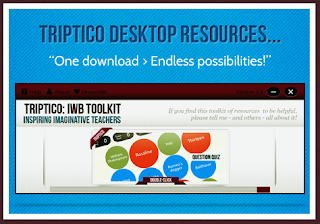

No comments:
Post a Comment