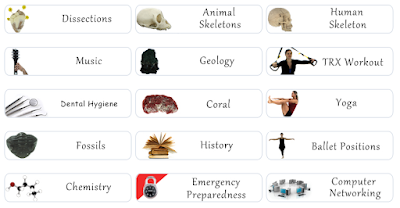VISUAL.LY - DISCOVER, CREATE. SHARE .....
INFOGRAPHICS!
We all look in the lower left hand corner of USAToday to see the daily graphic! We are visual learners .....Now, with Visual.ly we can create our own infographic with ease or use ones that have already been created.
 |
| http://visual.ly/ |
We all look in the lower left hand corner of USAToday to see the daily graphic! We are visual learners .....Now, with Visual.ly we can create our own infographic with ease or use ones that have already been created.
Visual.ly is a
wonderful new webtool/resource that lets users both explore and create
beautifully organized infographics. These visualizations can easily illustrate
a complex idea and show a large amount of data in a simple to understand way.
Students and teachers can create and find excellent representations using this
unique site.
Click here to see the Top 20 Infographics created in 2011:
http://blog.visual.ly/20-great-visualizations-of-2011/
Click here for the FAQ: http://visual.ly/about/faq
Click here for the FAQ: http://visual.ly/about/faq
For Educators - Use the infographics created for discussions, examples, information or have students research to see if the data is accurate. Then have students research data on any topic and create their own infographic! Please notice that on many of the infographics, at the bottom, a "Source" is listed. Teach students to give credit for the information.
Note: For best results use Google Chrome or Firefox